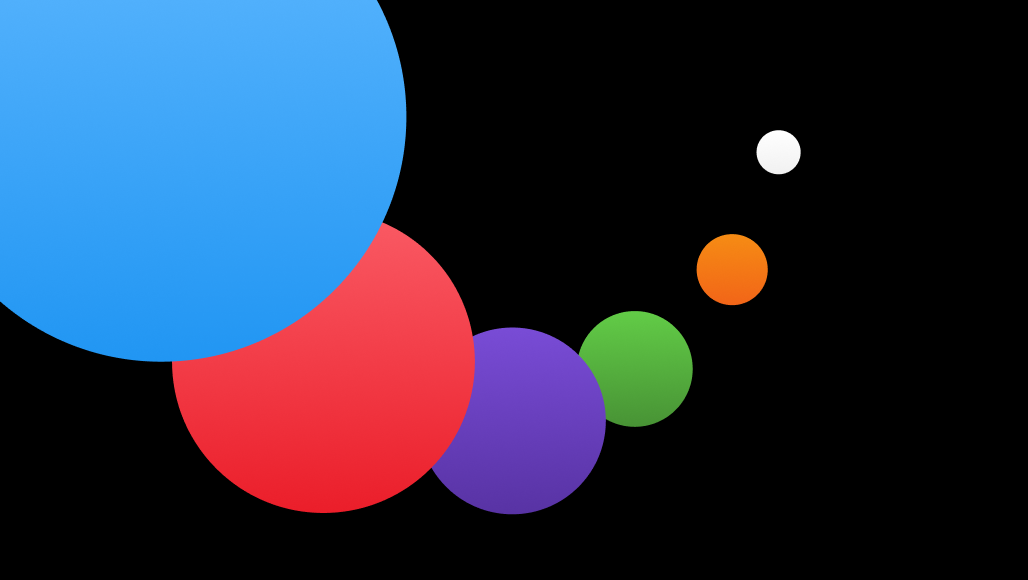- AI Website Builder
- AI Website BuilderAI creates websites for you
- PricesAdvanced Features
- Online StoresBuild online stores
- CollaborationCo-create websites live
- Website ImportImport Any Website
- PluginsBuilder plugin and functions
- Website BuilderKey Features
- Templates200+ Awesome Templates
- For Design StudiosBenefits for Design Studios
- Domains
- Accounting Software
- Accounting SoftwareCloud based ERP
- ModulesMain accounting software modules
- Prices30 days free trial
- Integrations, APIIntegration with external systems
- Accounting companies (373)Choose your partner for accounting
- Software integrators (52)Pick your integrations partner
- Affiliate PartnersPartners and Affiliate program
- Useful LinksCalculators and Calendars
- Business TypesUse Cases
- For ResellersWhite Label
- Learn